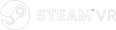What is AR?
AR or Augmented Reality is a tool which you can use to smuggle virtual content into real spaces, whether it’s a smart business card, an interactive flyer, a poster or a map. The possibility of interaction between these worlds is almost endless, and only imagination can limit the AR content produced with a system that is typically built into a mobile phone app.
AR creates augmented reality using geolocation, and camera data. This fascinating experience is used not only for popular games, but also in medicine, or to add an interesting vibe to exhibitions, or for the real estate and furniture industry, showing the look of the house of the future.